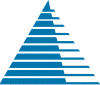
The PEGG
February 2002
Related Articles:
Whats Online
APPEGGA Members Surf
Their Site
Talking the Talk
A Brief Glossary of Common Web Terms
Bandwidth
Although it has a number of technical definitions, bandwidth has become
a general shorthand term for "Internet airtime." Posters to
newsgroups will say, "Sorry for wasting bandwidth" if they posted
something in error. Disliked items may be criticized for "burning
bandwidth."
Banner
Marks a place where the reader can click to get more information. Very
popular sites actually sell banner space on their pages as advertisements.
Bookmark
An address book entry for a Web address. Some browsers call this a favourite
place or a hot spot. Most browsers contain a simple "address book"
where the reader can store addresses favourite places. Click on the name
of the place, and the browser automatically goes there, like an online
phone book with an autodialer.
Browser
An essential tool of the Web. It's the software program that runs on your
computer and lets you see Web pages. Sometimes, in an effort to gain a
competitive edge, a browser manufacturer introduces features that are
incompatible with other browsers.
Cache
A file on your computer that stores a copy of things you've asked for
recently. If you ask for the same thing again, the computer will, instead
of issuing another Internet request, use the copy from the Cache, sometimes
saving as much as 10 or 20 seconds.
Click, Click On, Double Click, Left Click, Right
Click
Mouse functions you use to make selections, start programs or otherwise
operate your computer.
Content
Editorial information found the Web, as opposed to Web advertising.
Cookies
An information tracking system that tells a site you've been there before.
Cookies are located on your browser, and interact with their specific
sites only, and only when you visit those sites. The server and the site
do not keep the information between visits or send it elsewhere. The cookie
merely makes your visit more efficient by "remembering" what
you did there before.
E-Mail Marketing
A system of marketing that directs advertising to e-mail addresses. Not
always popular, this junk mail tends to clutter up electronic mailboxes.
When a marketer hits many addresses at once, this is also referred to
as "spam."
Flame, Flame War
A nasty note, or hostile letter, either written to a public forum or sent
privately. A flame war is an exchange of this type of note between two
people.
Frames
A way of dividing a browser window into two or more parts. This allows
the reader to scroll through one part while leaving another part available
at all times.
Hit
A hit on a website is one "visit" from a reader. Different
statistical packages count hits differently, but in theory a hit is one
visit to one site, no matter how many of the site's pages are opened.
If the same reader visits nine times, that's counted as nine hits.
Hypertext
Text that, when clicked on, jumps the reader to somewhere else. Appears
not only on-line but also in your e-mail.
Internet Access
Internet Access Provider (IAP)
Internet Services Provider (ISP)
When it comes to the Internet, think of computer plus your modem as your
"phone" - so your access account will come from an Internet
services provider, much like the phone company opens an account in your
name to allow you to start making calls.
Intranet
When a company or other group uses Internet technology to deliver information
to a closed group of its own employees or members, the system is called
an Intranet system. APEGGA's site, however, is Internet, because the public
has access.
Jump Page
A Web page whose primary purpose is to allow you to "jump" to
another location. Serves as a reminder that you're leaving one place and
headed to another.
Keywords
Words that appear in a site and are searchable from search engines. If
you have a site about dogs, the keyword "dog" in a search engine
should bring a computer user to your site.
Link, Reciprocal Link
Normally a hypertext entry that lets the reader jump to a new location.
In current Web use, it specifically means a Web address, or URL, which,
when clicked on, transfers the reader to that location.
Online Brochure
A small, simple website, the online equivalent of a business envelope-sized
paper brochure. This is essentially a description of a business, product,
or service, with an e-mail link to allow customers to get more information.
Open Web
This term normally refers to those Web addresses that are available to
anyone with Internet access. For example, some America Online information
is available only to America Online members.
Reach
Commonly used in Web marketing to show the degree of penetration into
a target audience. It can be given as either a number of individuals or
as a percentage.
Screen Resolutions (640 x 480, 800 x 600)
Printers print in "dots per inch," to explain the detail or
quality of their pictures. The same type of measurements hold true for
computer screens, but there it's called screen resolution
Search Engines
The automated card catalogues of the Web. They keep huge files with short
catalogue entries of literally millions of websites. Then, when you want
to find information, the search engines do their best to make a list of
all the entries that might be what you're looking for.
Secure Server
One that uses a special code to make sensitive information difficult to
read for anyone not authorized to access it.
Shopping Cart
A program or a series of programs that let site visitors make selections
from more than one page before sending in an order. Think of a site as
the store, its pages as aisles and shelves, with shopping carts going
up and down the aisles.
Spiders, Robots, Bots
Automated programs that explore the Web, looking for information. The
most common kinds of spiders are the ones that collect Web addresses for
the search engines to catalogue.
URL
A Universal Resource Location is just your Web address, much like a phone
number. It's the way that people find you. Starts with http://, which
gives the computer information to process the page it finds, followed
by www for World Wide Web, followed by the domain (such as APEGGA.org).
The .org part means non-profit, as opposed to .com, a commercial site,
and several other endings.
website and Web Page
website is a collection of one or more Web pages. A Web page is a single
file that can be displayed on the Web. Some Web pages are just a few lines
of text. Some have as much text as several book pages.
WWW
Stands for World Wide Web. This is the same as the open Web. Most people
use the terms Web and World Wide Web interchangeably. Strictly speaking,
the Web and the Internet are slightly different. The Web is the form of
the Internet most people use: the one with pictures, and sometimes moving
pictures and sounds, as well as text.